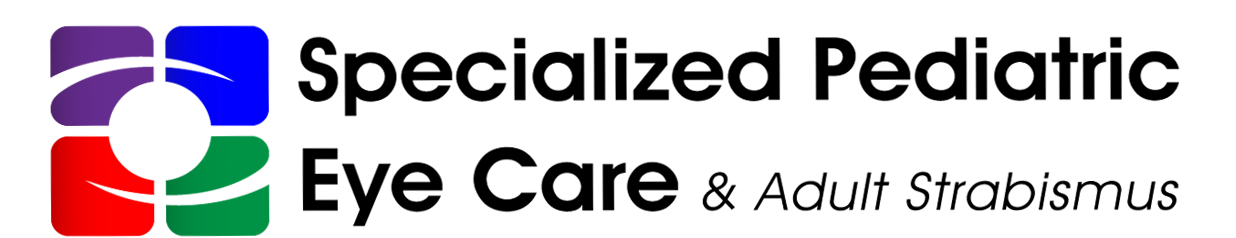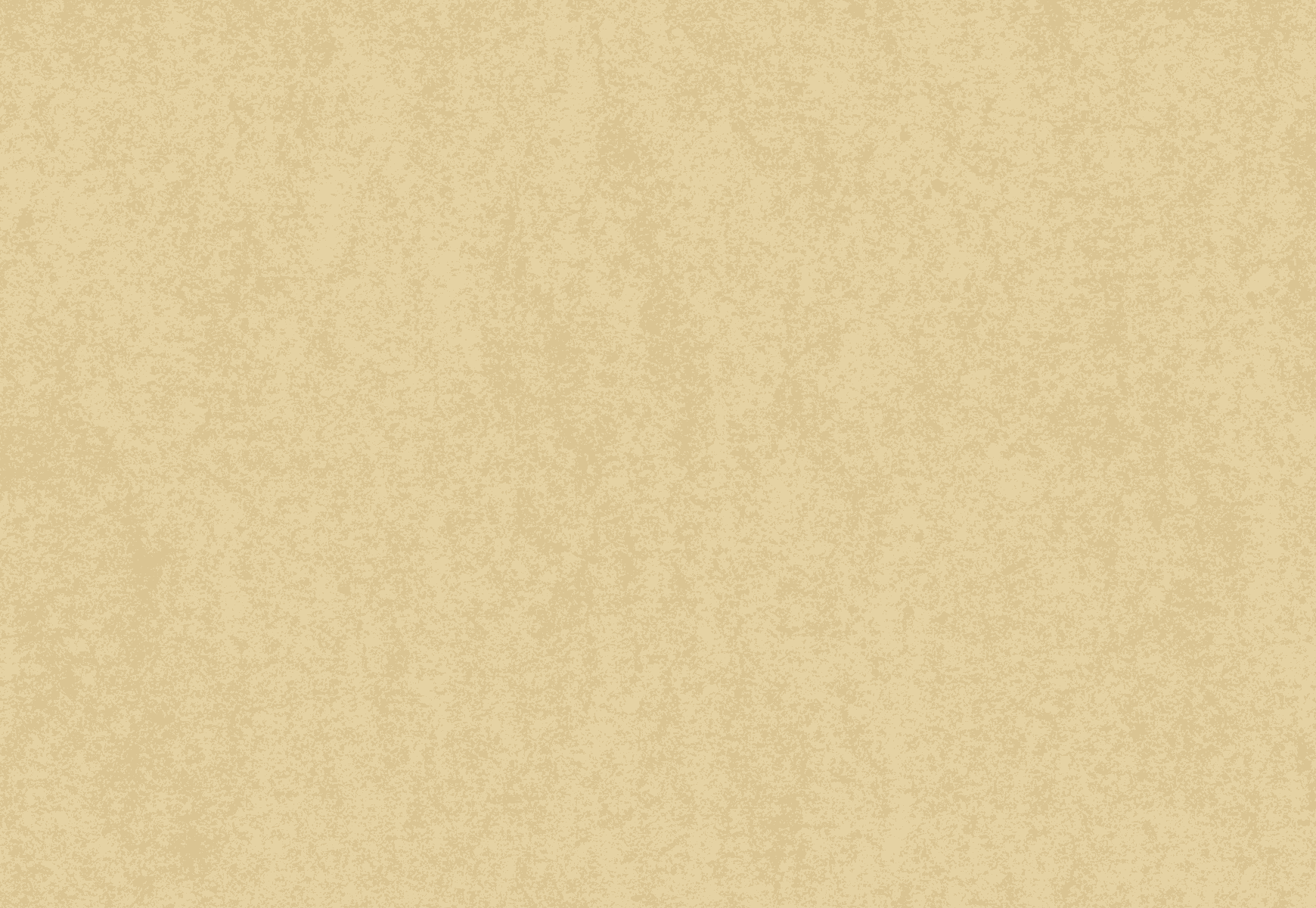PREPARING FOR YOUR TELEMEDICINE APPOINTMENT
- Who should be present during the appointment?
The patient and an adult.
For young and/or active children, it is helpful to have an extra adult or older child present to help as needed (e.g. to hold a toy or engage the patient’s attention across the room).
- How should you set up for the appointment?
- Set up your computer, laptop, tablet or smartphone on a stable surface, with the camera at eye level with the patient.
- A room with natural light will provide the best resolution, especially if the screen is next to and facing away from a window. Avoid backlighting (i.e. light source directed towards your screen).
- Set up in a quiet place with as little distraction as possible.
- Make sure you are connected to the internet through the fastest speed WiFi available or using an Ethernet cable.
- Make sure your device has speaker, microphone and camera capability.
- What should you have on hand during the appointment?
-
-
- If possible, the vision chart used to measure vision and “Visual Acuity Recording Sheet” (see below)
- If possible, a smartphone
-
- Small toys or stickers that will attract your child’s attention
- Small flashlight (e.g. penlight or smartphone flashlight)
- Something to measure with (e.g. tape measure, ruler or “Measure” App on smartphone
- If possible, measure vision prior to the appointment using ONE of the following charts, depending on the age/ability of your child and the devices available at home.
- For children under 6 years old or who do not know all letters in the alphabet:
- Printer available: Printable HOTV Chart + HOTV Matching Card
- iPhone: Download the Visual Acuity Charts App
- Android: Download the Snellen Chart App
- For children older than 6 years old or who are comfortable reading all letters in the alphabet:
- Printer available: Printable Letter Chart
- Computer via web browser: Letter Chart for Computer Screen with Instructions; make sure the largest “E” is 45m m/1.75 inches
- iPhone: Download the Visual Acuity Charts App
- Android: Download the Snellen Chart App
Written instructions and instructional videos are attached.
This step is most helpful if your child failed a vision screening, is being evaluated amblyopia (i.e. lazy eye) or if there are concerns about blurry vision.
Your child can still have a telemedicine appointment if you are not able to complete this step.
- How will you connect to the Telemedicine appointment?
You will receive an email from Nextech (our electronic health record system) with a link to access the Telemedicine appointment. At least 10 mins before the appointment, click on the link and follow the steps provided. You may be prompted to make sure that your camera and microphone are working. Your doctor will start the appointment as soon as she is ready.
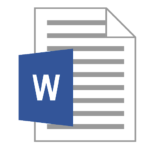 Instructions for Android Snellen Chart App
Instructions for Android Snellen Chart App
Instructions for iPhone Visual Acuity Charts App